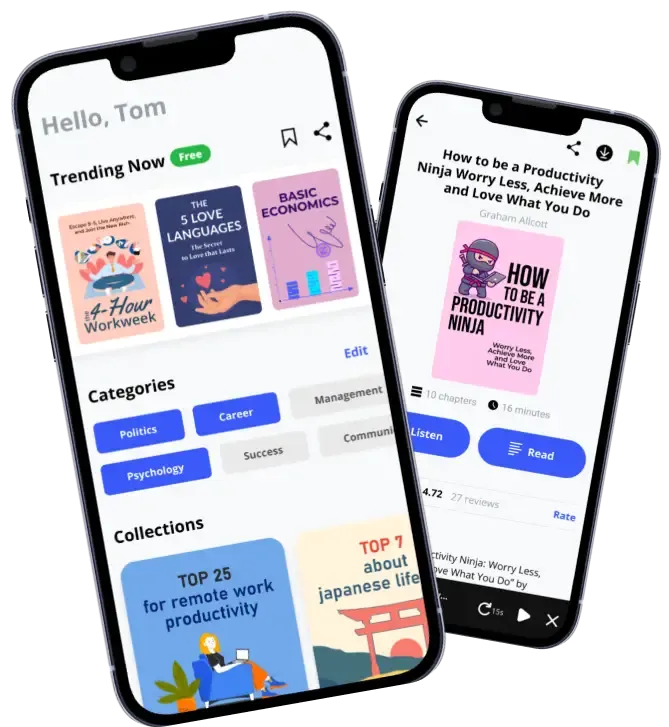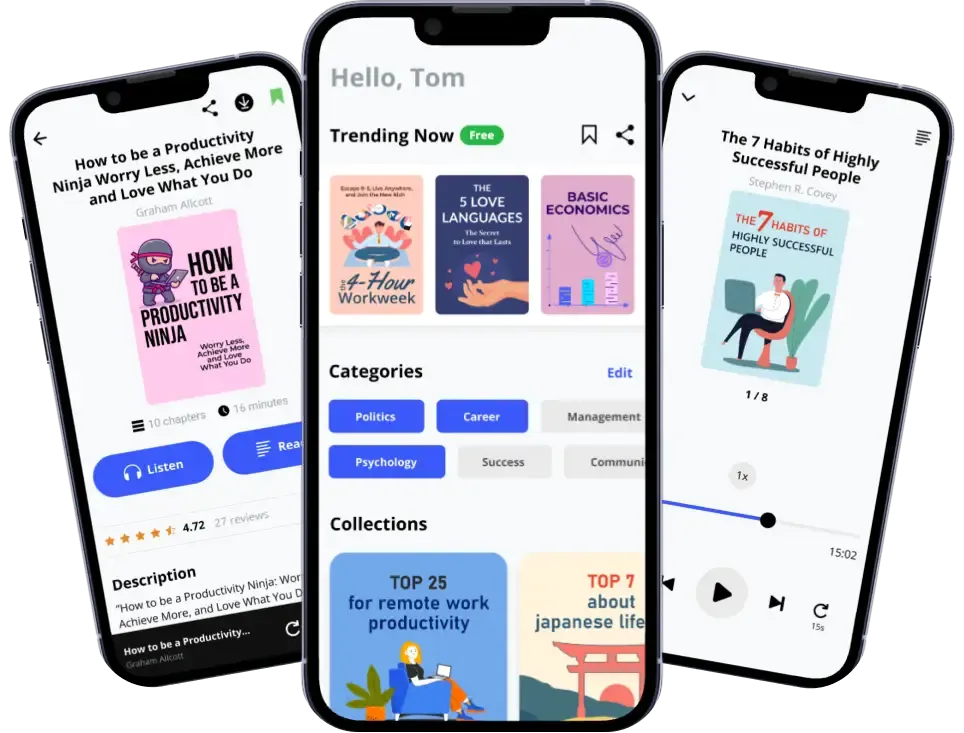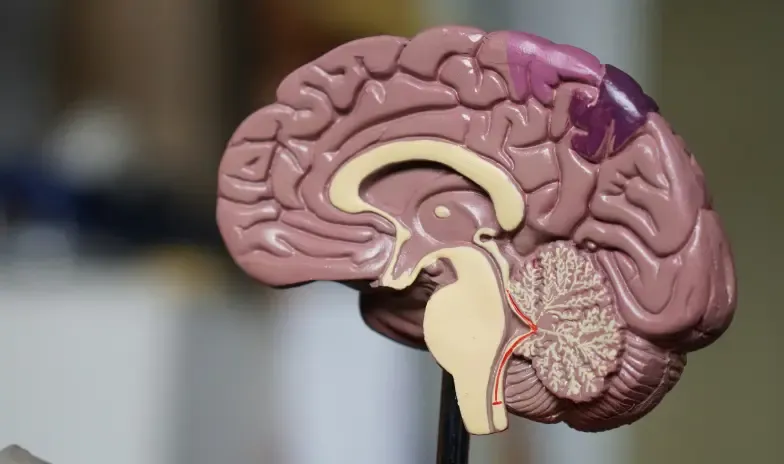Journaling (the more modern and adult name for what we used to call keeping a diary) is a great way to record your significant thoughts and, as a result, improve your well-being. Just as you would go back to the pictures in a photo album, you can go back to your thoughts in a notebook. In addition, journaling can help you reduce your stress and anxiety levels because you can visualize your thoughts, schedule them, and therefore understand them better.

1) Apple journal app
This app may be the best option for Apple product users. As a free application built into the phone itself, Journal by Apple allows you to record your thoughts, insert photos, and integrate your calendar events. Journal is quite simple and intuitive to use; its automatic suggestions won't let you scrape by and won't make you spend a lot of time filling out your journal. The app is powered by artificial intelligence and allows third-party apps to show your photos without accessing much of the linked data. That is, your data is secure, and the possibility of data leakage is much lower than that of other apps. Best of all, the app and its basic tools are completely free.
Download iOS

2) Day one app
Day one journal is available to Mac, iOS, watchOS, Windows, and Android users. It's a handy and insanely popular app that many consider the best app for journaling. Besides basic features like adding text, photos, and so on, users love this app because of its ability to send multiple reminders for the day. Although the app is free, the paid version ($2.92/month) gives you access to syncing, unlimited photos, handwritten and audio entries, and multiple journals. The application works with different types of text formats (exporting a PDF file will finally cease to be a problem). A favorite feature for many users is the ability to record their emotions and monitor their mental state over time.

3) My Diary
The My Diary app can also come in handy for recording your moods. You can engage in self-reflection, plan ideas, add photos and videos. A nice bonus of this app is its cute and aesthetic look (add themes or stickers to your entries according to your emotional state). The paid plan is about $2.99/month and includes no ads, synchronization, backup, and access to additional themes and templates. With My Diary, you won't have to worry about data security. You can even set Touch ID or Face ID to protect your entries.
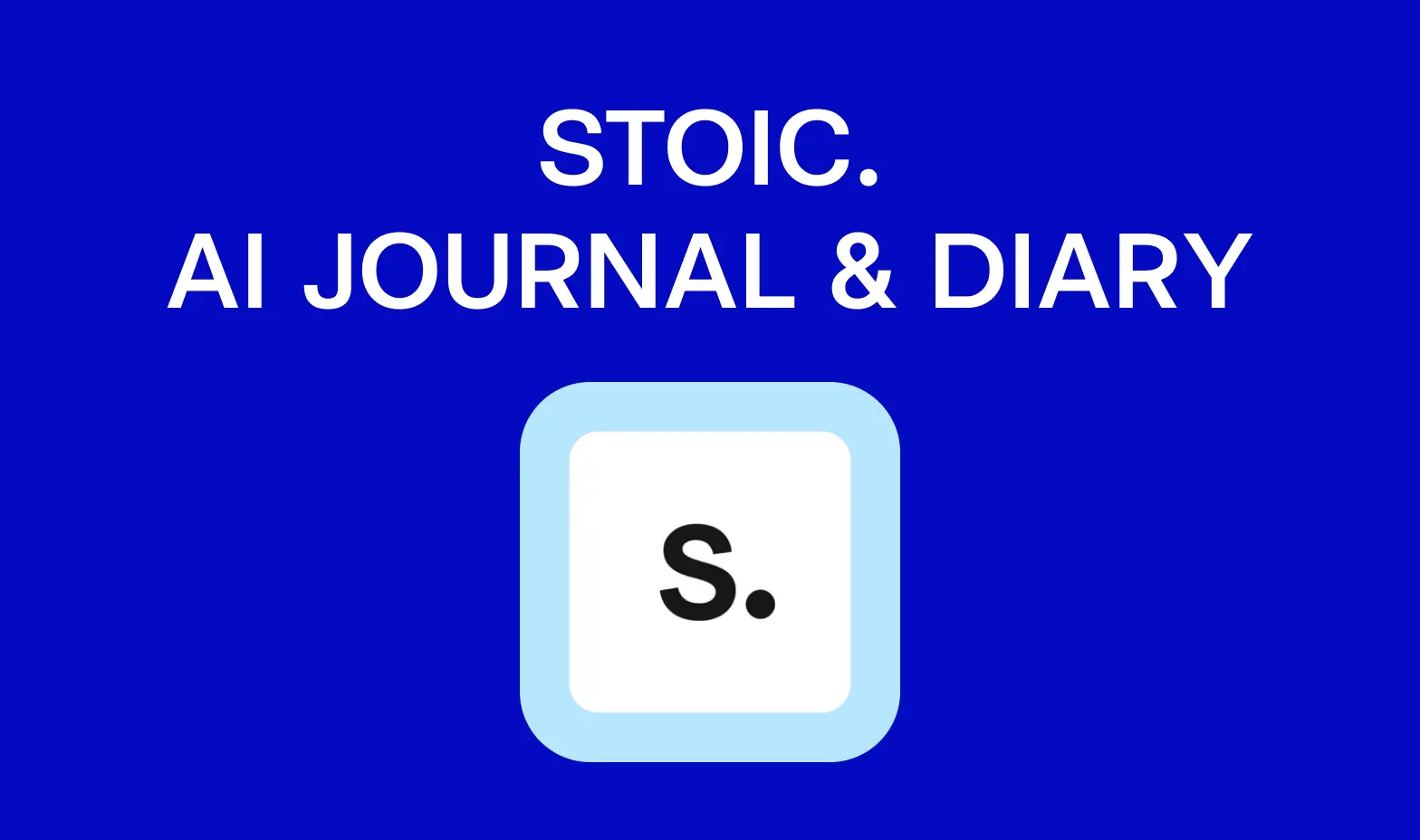
4) stoic. AI journal & diary
If apps like My Diary are too girly for you, then AI journal & diary may be your choice. This app is based on philosophical concepts of stoicism to help users confront their emotions, fears, and problems. The app doesn't just let you write down your thoughts; it also gives you prompts, exercises, and questions for self-reflection. Write down your plans, emotions, and what you are grateful for today. The paid version ($4.99/month or $29.99/year) provides full access to all exercises, courses, and philosophy lessons.

5) Daylio
Many people give up keeping a personal diary because they are tired of typing every day. If you are one of these people, Daylio can be your helper. Using this application, you don’t have to type long texts, but you can still track your personal progress, activity, mood, add photos, audio, and so on. Daylio will compile stats for you to help you visualize your progress better. In addition, the app is completely free, which is a super nice bonus. You also don't have to worry about your data: the app won't let your data leak, and all your records will be saved locally on your device.

6) Obsidian
Obsidian note taking is a good option for people who need to take lots of notes due to work or studying. It saves your notes on your computer, giving you access even without an Internet connection. The app has many plugins, so you can customize it to your needs. Make links from one page to another, turning your diary into a personal Wikipedia. Most of the features will be available in the free version and purchasing a paid version is not mandatory.
Keeping a diary can be your creative outlet or a way to reflect, a time management aid, or simply a to-do list for the day. You have to choose what keeping a personal diary is for you and why you need it. Opt for the apps based on your goals, aesthetic preferences, and the program’s security.